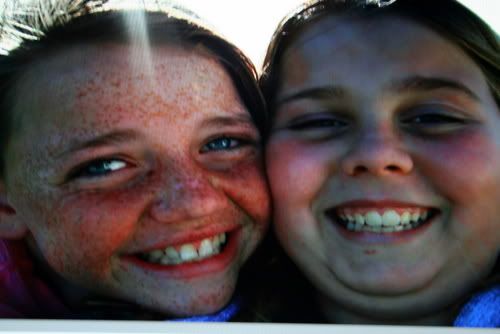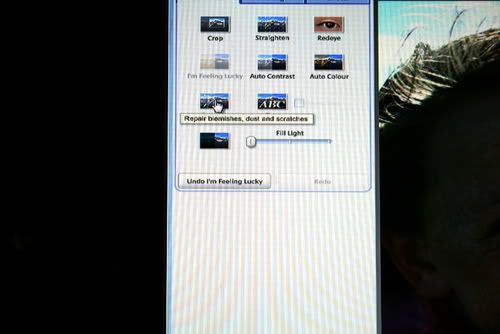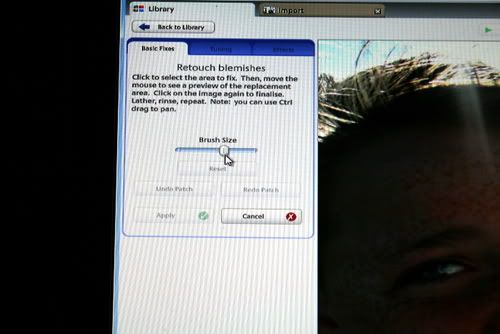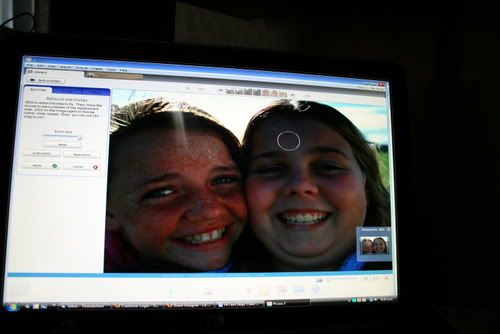On this page, I used 2 of the butterflies as masks. I put temporary adhesive on the printed side of the butterfly, stuck it to the page and Glimmermisted, then gently removed the butterfly masks, and rubbed off the temporary adhesive, and I was still able to use the butterflies on another layout. I then used the diecut sheet with the butterflies removed, as a stencil, placing it over the masked butterflies, then applied swirl rubons. I very gently used a kraft knife to cut around the inside edge of the stencil, ensuring I didn't cut into the background paper, only through the rubons, to make sure the rubons stayed put when I removed the stencil. It is a very effective look. I then also used 2 of the pink/red butterflies on the page. Check out the pic below for a closeup of the rubons on the masked butterflies.
On this page, I used 2 of the butterflies as masks. I put temporary adhesive on the printed side of the butterfly, stuck it to the page and Glimmermisted, then gently removed the butterfly masks, and rubbed off the temporary adhesive, and I was still able to use the butterflies on another layout. I then used the diecut sheet with the butterflies removed, as a stencil, placing it over the masked butterflies, then applied swirl rubons. I very gently used a kraft knife to cut around the inside edge of the stencil, ensuring I didn't cut into the background paper, only through the rubons, to make sure the rubons stayed put when I removed the stencil. It is a very effective look. I then also used 2 of the pink/red butterflies on the page. Check out the pic below for a closeup of the rubons on the masked butterflies. I used the following products on this page, available in the shop:
I used the following products on this page, available in the shop:Amy Butler Lotus Butterfly Diecut papers
Melissa Francis Paper - Matilda
Glimmermist - Graphite
Prima Flocked Transparency
Zva Swirls - Jet
My Little Shoebox Mini Alpha Stickers - Cream
I used 18 of the butterflies on this next layout:
 First, I painted a round circle on the background page with cream paint, then adhered the body of each butterfly around the circle. I bent up the wings, then applied Kindyglitz for some sparkle. I then added the photo, title, journalling and ribbon bow inside the circle, and the page was complete. And look at all those gorgeous butterflies! Below is a closeup of the Kindyglitzed butterflies:
First, I painted a round circle on the background page with cream paint, then adhered the body of each butterfly around the circle. I bent up the wings, then applied Kindyglitz for some sparkle. I then added the photo, title, journalling and ribbon bow inside the circle, and the page was complete. And look at all those gorgeous butterflies! Below is a closeup of the Kindyglitzed butterflies: I also used the following product on the above layout:
I also used the following product on the above layout:Basic Grey Ambrosia Paper - Ebony
Kindyglitz - Crystalina
Here is my recent "i create" layout, on which I added one of the butterflies, using a black pen and Kindyglitz for the finishing touches.

And after all this, I still have some butterflies left. I'm sure you will see them on my next few layouts!
Tracy L